Install to Tinkerer
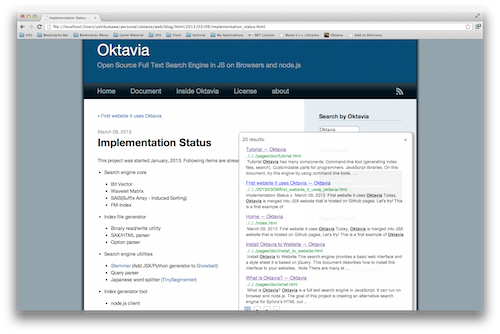
Tinkerer is a blog system based on Sphinx. Using Oktavia with Tinkerer is easier than Sphinx because it uses more flexible sidebar template. Sphinx itself provides a custom sidebar feature, but it erases all existing contents. It is not problem for Tinkerer because it uses this feature basically.
See the Tinkerer’s template in the github repository.
After creating a project folder (by using tinker), copy needed files into a _static folder.
- oktavia-search.js or oktavia-*-search.js
- oktavia-jquery-ui.js
- searchstyle.css
You don’t have to add the oktavia-jquery-highlight.js because Tinkerer already has a search word highlighting feature.
Add oktaviasearch.html into a _templates folder.
Change the sidebar setting of conf.py.
You should add oktaviasearch.html and remove search.html.
html_sidebars = { "**": ["oktaviasearch.html", "install.html", "recent.html", "tags.html"] }
Tweet