Install to JSDoc3
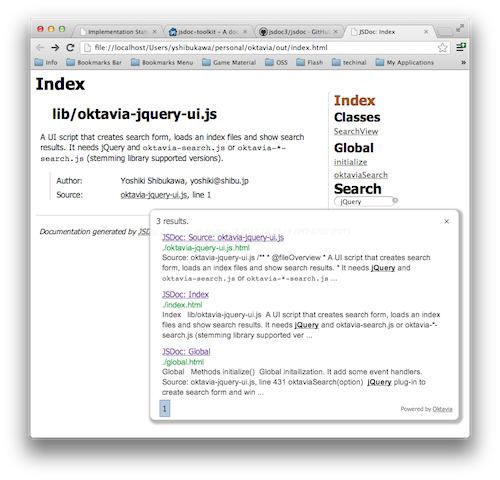
This description is assuming you are using JSDoc3. If you use JSDoc Toolkit, you should modify template by yourself.
See the JSDoc3’s template in the github repository. It is a complete set of template.
Install JSDoc3 like this (JSDoc3 doesn’t support -g option now):
$ git clone git@github.com:jsdoc3/jsdoc.git
Run JSDoc like this:
$ node_modules/jsdoc/jsdoc -t templates/jsdoc3 [your javascript files]
Output files are genereted in ./out folder. Following command creates an index:
$ bin/oktavia-mkindex -i out -r out -f "#main" -c 5 -o scripts -m html
Note
- From version 0.5, .js output become default. You don’t have to add -t js explicitly.
Tweet